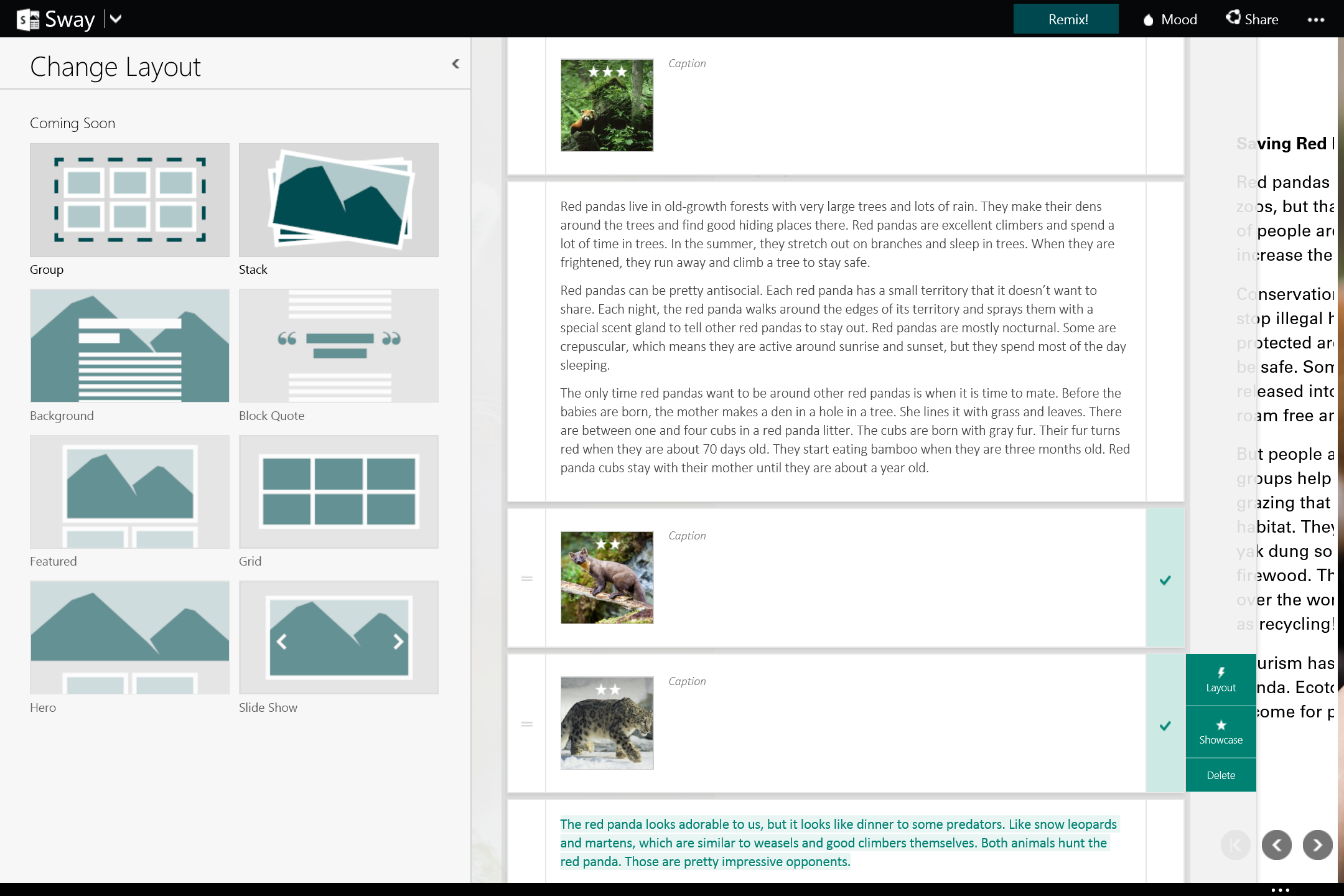I miss Office 365 – life after connected working
 Recently I changed employer and moved from a company with Office 365 to a company that doesn’t. I didn’t really appreciate the impact of losing Office 365 on the way I work and interact with colleagues. It takes some time to move your work style to take advantage of the super-collaborative, always on, high-availability approach of Office 365. But when you do, you won’t look back … until you lose it.
Recently I changed employer and moved from a company with Office 365 to a company that doesn’t. I didn’t really appreciate the impact of losing Office 365 on the way I work and interact with colleagues. It takes some time to move your work style to take advantage of the super-collaborative, always on, high-availability approach of Office 365. But when you do, you won’t look back … until you lose it.
Mobile Working
There are those who say that it blurs the lines between work and personal and upsets their work life balance, but I find it a lot more convenient to have access to work information from whatever device I have to hand. Office 365 makes it easier to bring your own device and use the most appropriate tool at the most appropriate time. I became a OneNote convert after transitioning to Office 365 and sometimes took notes on my Windows tablet with the stylus, sometimes on my phone and sometimes on my iPad … but I had a choice. Combined with apps like Office Lens, it became a breeze to accurately record meeting actions, whiteboard sketches, documents, posters or anything else you can snap with a camera.Sometimes you have one of those ‘corridor queries’ that you can resolve quickly if you have access on your phone and this is easily done with Office 365. I could get to my email, SharePoint and OneDrive for Business all via my iPhone.
Collaborative Working
When we moved to Office 365 it made a huge difference to how we communicated and collaborated on documents. Suddenly my inbox stopped being full of file attachments and started to have sharing invitations. We became an organisation that used versioning and comments, and did it all in one document. Previously, everyone made their changes in their emailed copy and the document owner had to identify and merge all of those changes into one document. This was a lot of work and is very prone to error.It took time for people to ‘get’ sharing but once they did it was a revolution and reduced the chance of people reading out of date information. We’ve all been there where we’ve sent out a document and immediately realised an error. That’s not a problem in the Office 365 sharing culture, so no embarrassing follow-up emails to the boss. In the non-Office 365 environment, you send a link to a document and people respond to ask you to send as an attachment. This isn’t efficiency!
Home Benefits
When I left my Office 365 employer I lost my home access to Office 365! I had to actually pay for a home subscription for Office 365 so I could continue to use Word, Excel and PowerPoint at home.
Embracing New Stuff
When you’re in the Office 365 mind-set as a company you embrace new technologies and approaches. This is partly because it’s encouraged and often you can’t control when Microsoft switch on new services. In the Office 365 company you’re more likely to see a Sway, use Office Mix to create interactive videos and analyse information in Power BI. This is a whole level of information sharing that is forbidden in the non-Office 365 world. It stays local or on company servers. Don’t transfer, don’t share!