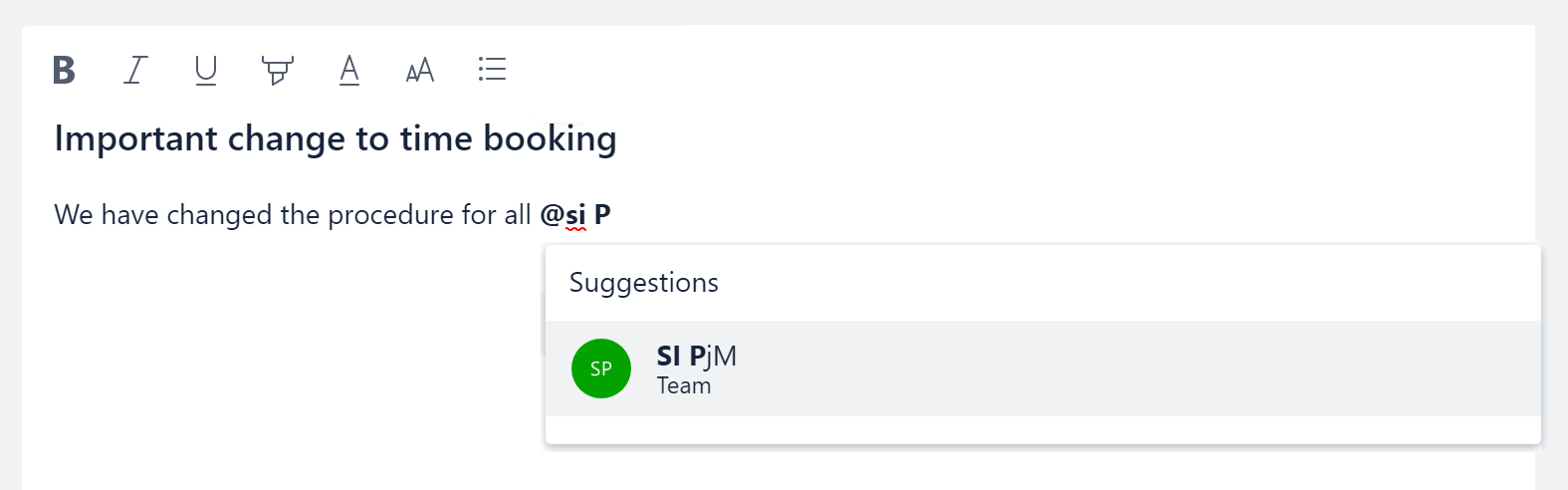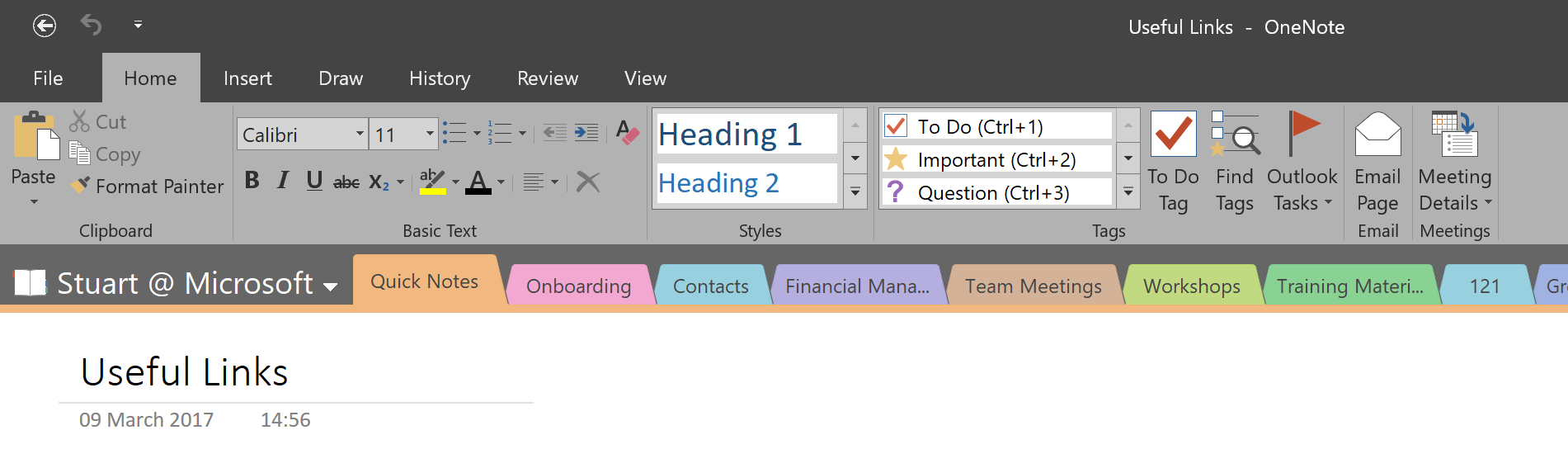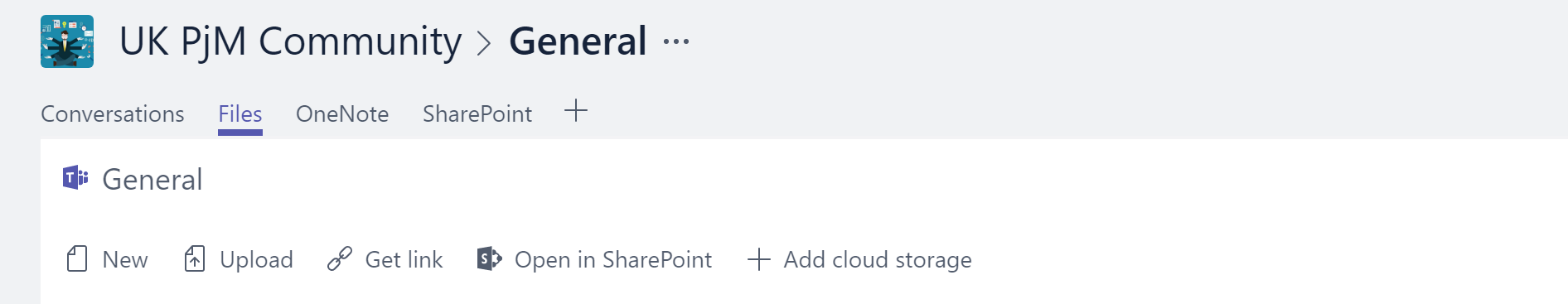Using Microsoft Teams in your next project
On my latest project I decided to go 'all-in' on Microsoft Teams and push it as the main method of communication for the project team.Microsoft Teams is a purpose-built tool that replaces conversations in both email and chat and enhances the quality of these conversations. It improves transparency with colleagues, better access to good ideas, and more impactful meetings.The advantages of this are
- it forms a persistent threaded conversation which makes it easier for team members to contribute to the latest messages and avoid confusion
- it is a lasting record of conversations to date which allows new team members to get ‘up to speed’ quickly as they can see the previous discussions
- it acts as a communications hub providing quick access to documents and facilitates discussion around those documents
- it moves the conversation email traffic out of Outlook into a more appropriate tool, making communications much easier to manage
It is important to note that all team members need to commit to Microsoft Teams for it to be an efficient and effective communication tool for the project.
Threaded conversations
Teams should be used for any conversation which is not confidential from other members of the team i.e. a personnel related conversation. It is important to differentiate between a conversation within a small group and confidential conversations as you may think a small group conversation is of no interest to others and creates more 'noise' in the channel but the advantage is that someone else may have pertinent information that they can contribute.The benefits of open communication are such that a conversation between two or three people can be enriched by an open discussion that allows others to contribute, even if it may not be immediately relevant to them.
Conversations can be targetted to individuals or groups by @ mentioning an individual, channel or team. This means that those team members get a notification on their Teams icon and this is flagged in the activity stream within the Teams client.
Shared notes
If you are already storing files elsewhere (let's say you have a mandated SharePoint site that you must use) that's not a problem either. The + Add cloud storage button allows you to link your files to those stored elsewhere on SharePoint or other cloud file storage providers.
Booking your meetings
I am championing booking meetings through Teams within my project and for any other meetings that I book with internal members of staff. It's really easy and appears in attendees' diaries in the same way that a Skype for Business meeting does. The only difference is that the Join link opens in Teams rather than Skype.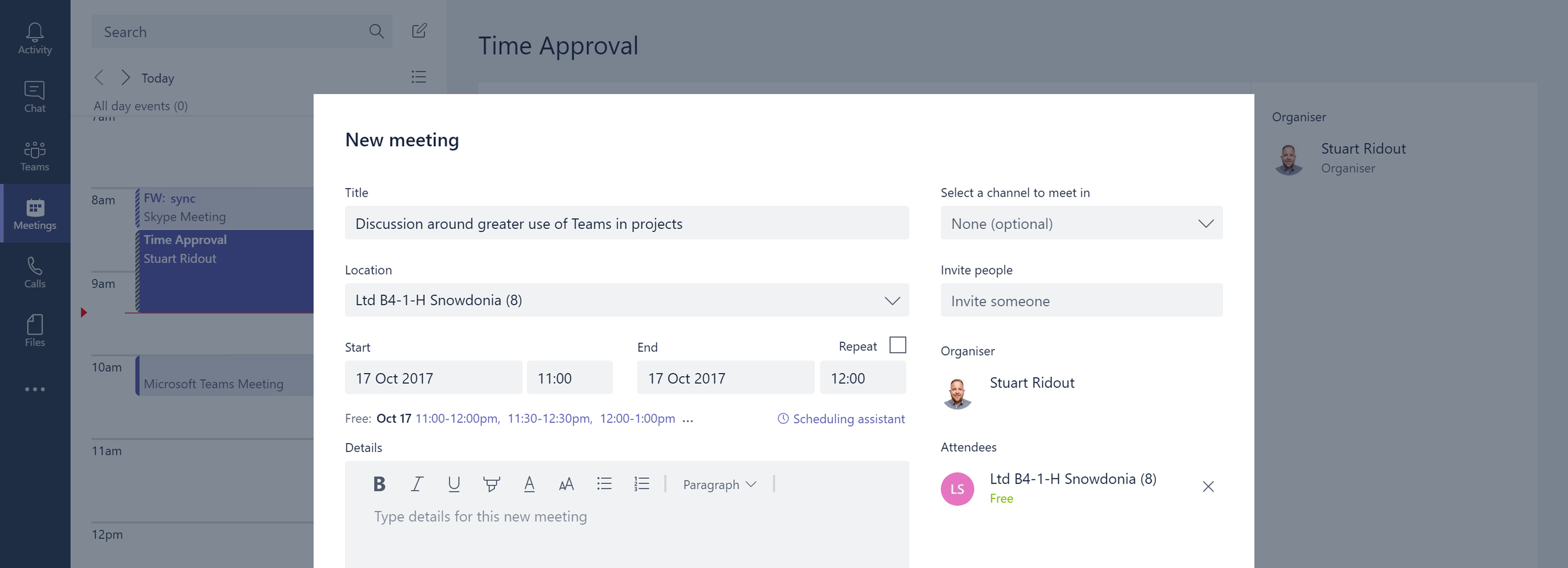

Microsoft Planner
Microsoft Teams allows you to import a number of great apps that can help with collaboration on your projects. A great App to allow action tracking is the Planner app. This can be added to a channel and allows you to:
- Assign actions to individuals
- Apply due dates to the actions
- Update the action commentary
- Any resources assigned to the action will receive email notification when the action is amended or late
External Users
Microsoft Teams can be accessed internally by Microsoft staff and also by external audiences through guest access. In Teams, guest accounts are added and securely managed within Azure AD through Azure AD B2B Collaboration.It is important to recognise that external guest users get access to the whole team. It is not possible to give access to a single channel at present so be aware of the potential for external users to access confidential data and conversations, especially if the conversations are happening in other channels.
Teams resources
There are a wealth of great resources available at http://successwithteams.com including documentation and guidance to get the most of Teams in your organisation.