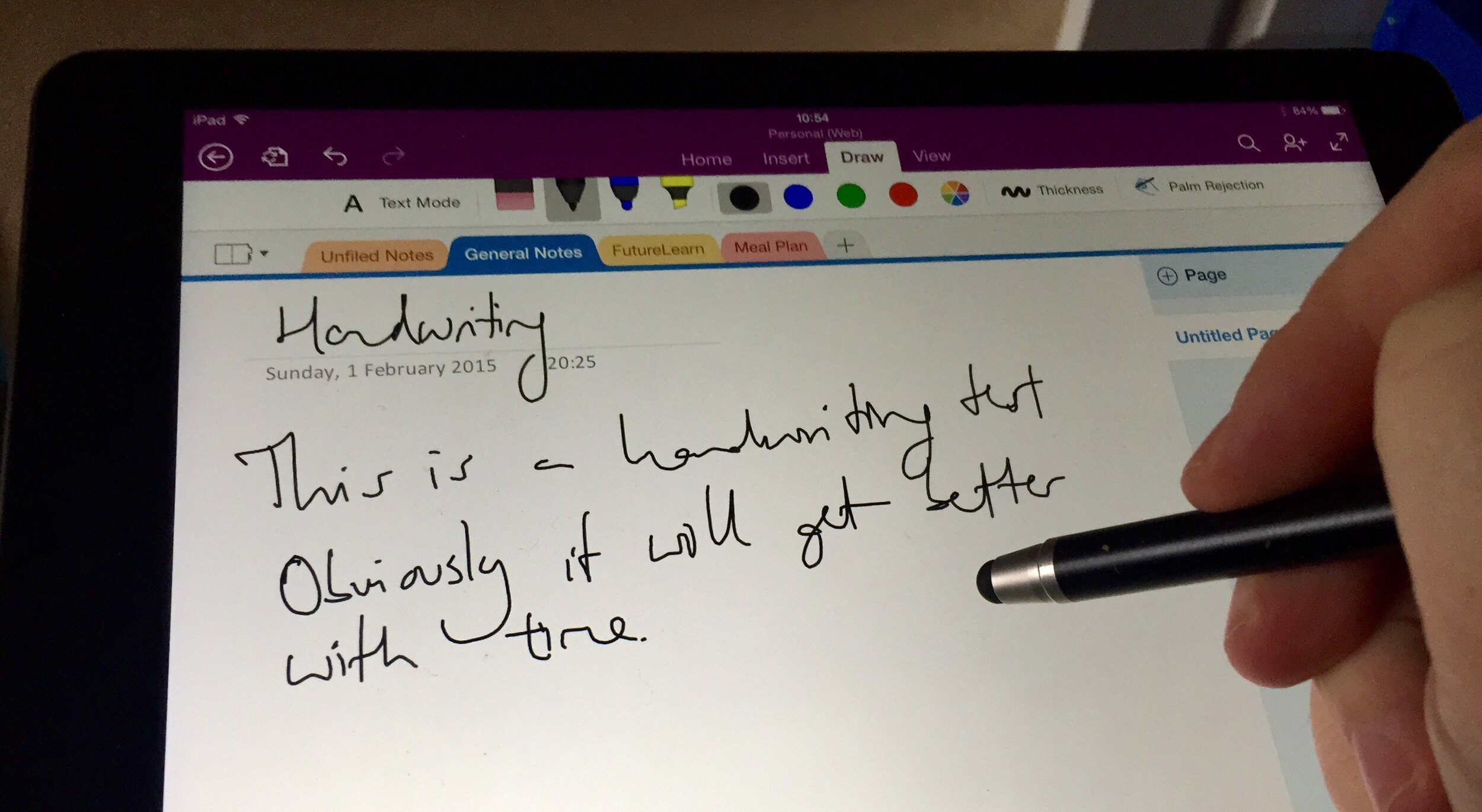OneNote gets handwriting on iPad ... Finally!
![]() Finally it's here! Microsoft has finally added handwriting to OneNote on iPad. After keeping it for Windows only devices, it was released on Android and now it has made its way to iOS.Obviously as it's iPad you have to use a capacitive touch stylus or you can use your finger to write. It was quite easy to do and handwriting wasn't too bad. Up to now I've been using NotesPlus (paid app) which includes the excellent MyScript handwriting recognition.It also includes OCR text search of images that are inserted, although it takes up to 5 minutes per image for any text be recognised and indexed.Notes can be saved either to OneDrive or OneDrive for Business so you can keep all your notes in sync and switch between your iPhone, iPad and Windows devices.If you're used to using a stylus to write on OneNote on a Windows device (as I am for work), it does take a little getting used to but very quickly my handwriting improved to be something which is passable and I could share with others without complete embarrassment.I use the excellent Bamboo stylus on my iPad which can be purchased as either a Solo stylus (capacitive touch stylus only) or the Duo stylus (which has a regular pen on one end for use on paper and the capacitive touch on the other end). Many have also recommended the Pencil stylus from FiftyThree available in either gold, walnut or graphite.So download the update from the App Store now and start writing on your iPad straightaway using OneNote.
Finally it's here! Microsoft has finally added handwriting to OneNote on iPad. After keeping it for Windows only devices, it was released on Android and now it has made its way to iOS.Obviously as it's iPad you have to use a capacitive touch stylus or you can use your finger to write. It was quite easy to do and handwriting wasn't too bad. Up to now I've been using NotesPlus (paid app) which includes the excellent MyScript handwriting recognition.It also includes OCR text search of images that are inserted, although it takes up to 5 minutes per image for any text be recognised and indexed.Notes can be saved either to OneDrive or OneDrive for Business so you can keep all your notes in sync and switch between your iPhone, iPad and Windows devices.If you're used to using a stylus to write on OneNote on a Windows device (as I am for work), it does take a little getting used to but very quickly my handwriting improved to be something which is passable and I could share with others without complete embarrassment.I use the excellent Bamboo stylus on my iPad which can be purchased as either a Solo stylus (capacitive touch stylus only) or the Duo stylus (which has a regular pen on one end for use on paper and the capacitive touch on the other end). Many have also recommended the Pencil stylus from FiftyThree available in either gold, walnut or graphite.So download the update from the App Store now and start writing on your iPad straightaway using OneNote.